Below you'll find links to download HTML and PDF files. These files are your ready-made emails that you can use to send emails to your residents. If you can’t use HTML code, use the PDF file instead.
- Click the HTML code button that appears below.
- From there, highlight all of the code in the code viewer. You can do this by clicking the first character then holding and dragging all the way to the end.
- Once it's highlighted, copy the section.
- Open a new email template in email program
- Click the source button at the top right corner and paste the code into the body of the email
- Click preview and the email should populate!
Prefer to communicate with your residents via text / SMS? You'll find SMS-ready messages below as well.

Pre-Launch
Residents can create Spruce accounts but service is not live yet.
English
Español
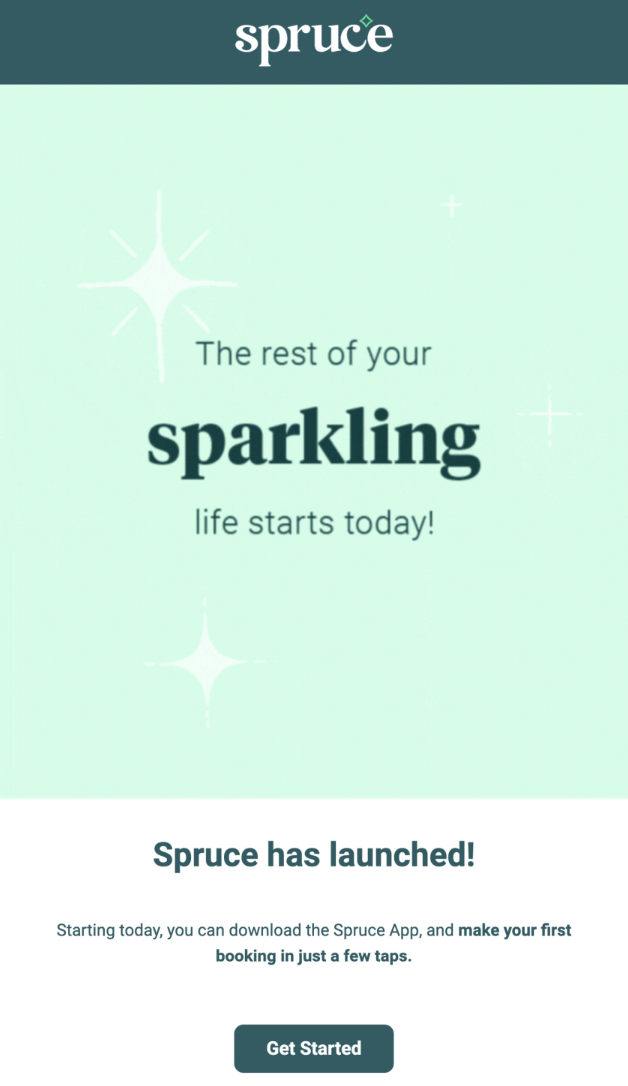
Launch Day
Service begins.
English
Español
Pre-Launch
Download the Facebook or Instagram image linked below and copy/paste the corresponding text into a new post on your property’s Facebook page or Instagram account.


Launch Day
Download the Facebook or Instagram image linked below and copy/paste the corresponding text into a new post on your property’s Facebook page or Instagram account.


Website Banner
Meant to have a universal use—can be displayed in your resident portal, print marketing (event flyer, monthly calendar, etc.), emails to residents, etc.

Amenities Modules
Add these images to your Amenities section where applicable.




